canvas gallery
A standard video that scales down to reveal a branded skin, featuring a carousel of static copy or imagery. Viewers use their remote to scroll through up to 5 x panels, whilst the video continues to play.
Canvas Gallery has three solutions offering a custom approach for brands. Based on the objectives of your brief, there is the option to accommodate up to 5 x panels (min 3 panels).
• Option One – 3 panels
• Option Two – 4 panels
• Option Three – 5 panels
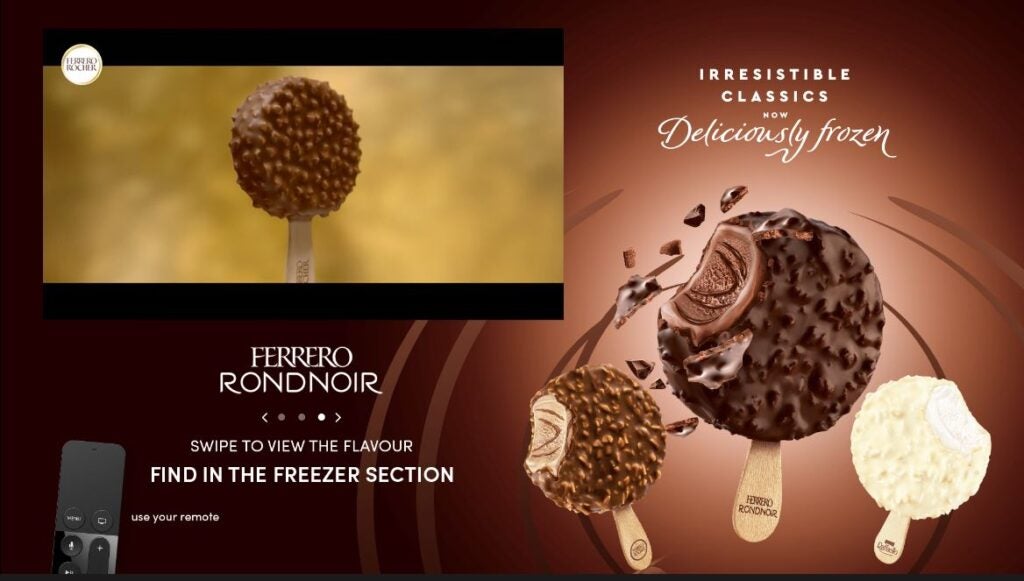
HOW IT WORKS
- Viewer is served the Canvas Gallery while watching 10 Play VOD or Live
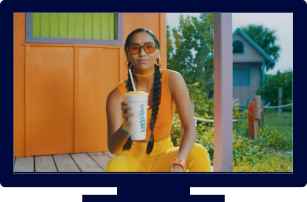
Full screen standard video plays for 2 seconds before squeezing back to reveal branded skin
- Standard video continues to play for duration of TVC
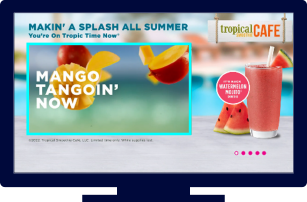
Viewers scroll through the gallery of images using the arrows on their remote. This function is user initiated not automatic
- The background skin is static, to create a ‘safe- space’ for the gallery interactivity to occur
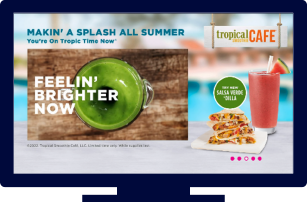
The background skin can be customised to include messaging, offers, and iconography alongside the TVC and gallery, to speak directly to a target audience
- The scrollable gallery (in green) can include up to 5 x Panels of static imagery
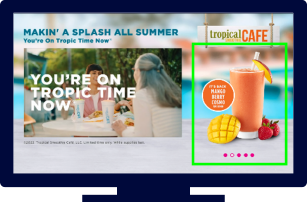
The scrollable gallery helps to drive deeper awareness and consideration of a brand by showcasing the breadth of their offering
SPECIFICATIONS
Video
- Video in HD aspect ratio (16:9), minimum resolution 1280×720
- Max Video Duration 15 or 30 seconds
- Frame Rate: 23.98 (23.976), 24, 25, 29, 97 or 30fps
- No black bars
- Constant Bit Rate 10-40 Mbps
- No black bars
- Interlaced video is not accepted
- Constant Bit Rate 10-40 Mbps
- Max size 10 GB
- 3rd party VAST impression tracking supported
Video File Types
- .mp4 (H.264 High Profile) – preferred
- .mov (Apple ProRes 422 or Apple ProRes 422 HQ)
Graphics
- Raw High-Res Key Art / Artwork – PSD / layered files
- High Res Images – JPEG / PNG / PSD / EPS
- Logos – PNG / EPS
- Brand Fonts
- Brand Guidelines
GUIDELINES
- Maximum 3 rounds of changes, final changes must be received no later than 5 business days prior to live date
- Four templatised layout options (2, 3, 4 or 5 video tiles)
- Max 5 videos. Each video minutes 15 seconds – max 5 minutes
- QR codes not accepted
SUPPORTED PLATFORMS
- CTV (Live & VOD)
SUBMISSIONS INSTRUCTIONS
- Please contact your Paramount ANZ Sales representative for a PREMIUM FORMATS DESIGN BRIEF FORM, 20 business days prior to live date
Contact our team
Want to do things differently?
AD SPECS
View our Ad Specs
Advertising T&Cs
View our advertising terms and conditions
Delivery guidelines
View our broadcast advertising delivery guidelines